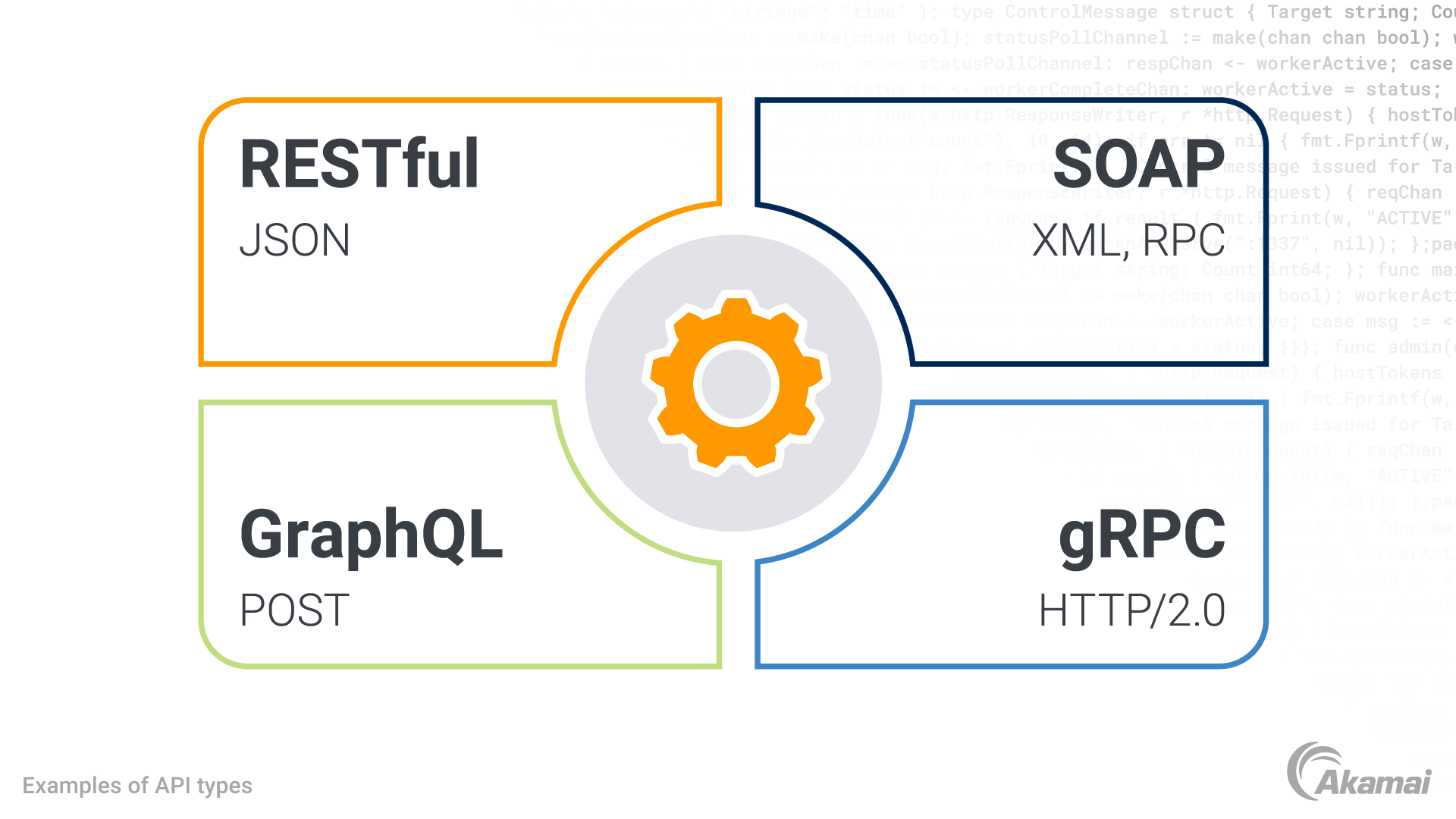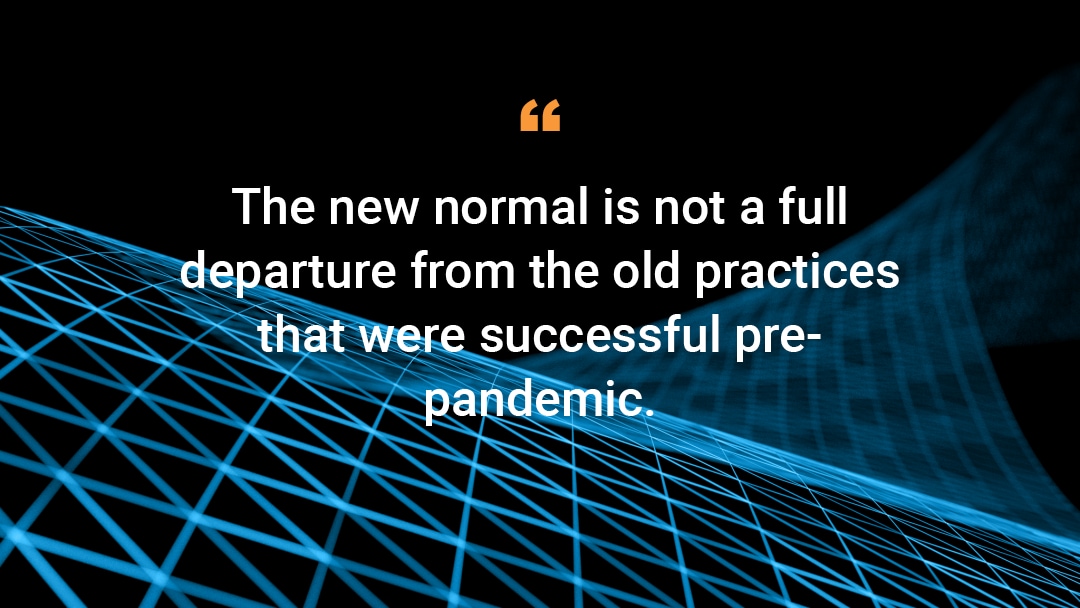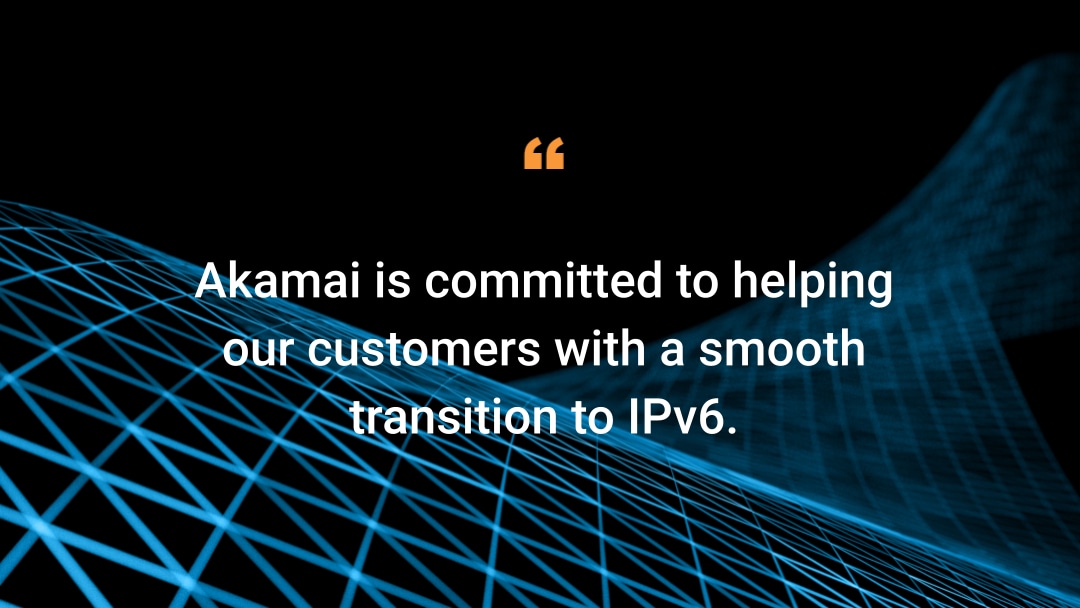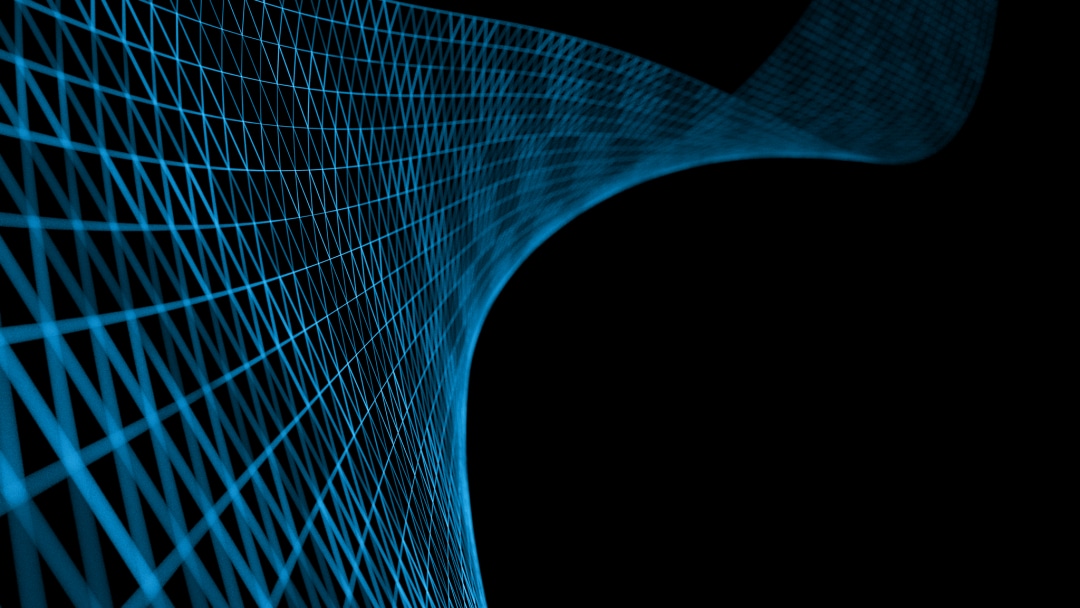APIs (application programming interfaces) enable different software applications to communicate and share data. They allow one program to request specific information or actions from another program. This interaction helps different systems work together seamlessly and efficiently.
As IT environments have become more dependent on application programming interfaces (APIs), API performance testing has become an indispensable part of the development process. Performance testing helps identify potential issues that can cause bottlenecks, and it helps ensure that APIs can handle a high load without compromising user experiences. API performance testing involves simulating multiple requests to see how well an API handles different levels of traffic and meets the demands of end users in real-time production environments.
The importance of APIs
APIs are a set of rules, protocols, and tools that allow different software, web applications, and cloud applications to communicate with each other. By enabling diverse software programs to easily share data and functionality, APIs accelerate the software development lifecycle and connect various IT systems together. Each of the different types of APIs — including RESTful APIs, SOAP APIs, gRPC, and GraphQL — play a crucial role in integrating applications, web services, and IT components.
The role of API performance testing
API performance testing is crucial to an organization’s competitiveness for several reasons. Poor performance results in slow API responses, high error rates, and system failures that can negatively impact end users. By using testing to identify and fix performance issues early in the development process, organizations can make sure their APIs perform optimally under different load conditions and maintain high availability.
Factors that impact API performance
Several factors can affect the performance of APIs.
- Network latency may slow the response times of APIs.
- Inefficient server-side code and database queries may cause servers to take too long to process API requests.
- Heavy load conditions and multiple concurrent users attempting to access an API can affect its performance.
- Large payloads in API requests or responses may slow down data transfer and processing.
- Infrastructure limitations like hardware constraints, bandwidth limitations, or limited CPU and memory may hinder an API’s performance.
- Third-party dependencies or external services can also introduce latency or variability in performance.
What API performance testing reveals
Performance testing can uncover a variety of issues and flaws in APIs.
- High error rates occur when APIs fail to handle requests properly under heavy loads.
- Scalability problems prevent APIs from handling larger numbers of concurrent users or increases in traffic.
- Resource bottlenecks are areas where CPU, memory, or database resources become constrained.
- Unexpected breaking points are the threshold at which an API’s performance quickly degrades or fails. Inconsistent behavior and variations in performance may occur across different API endpoints or under different load conditions.
How API performance testing works
The steps involved in API performance testing typically look something like this:
- Creating definitions and test plans: Developers define test scenarios, types of tests, performance metrics, and use cases based on expected API usage. Metrics usually include response time, throughput, error rate, and resource utilization. By establishing benchmarks around these metrics, testers can evaluate an API’s performance against predefined standards and then identify areas that need optimization.
- Setting up a test environment: The environment should mimic the production environment as closely as possible to ensure the results are relevant. Setting up an environment involves configuring servers, databases, network settings, and other components.
- Choosing API testing tools: Popular tools include Apache JMeter, Postman, and LoadRunner. These tools provide different functionalities for load testing, monitoring, and analyzing API performance.
- Designing test cases: Test cases should accommodate a wide range of scenarios, including normal, peak, and stress conditions. Scenarios help uncover potential performance issues by measuring how an API behaves under different loads.
- Executing load tests: Load tests simulate multiple virtual users or requests to measure an API’s performance under different usage conditions. By analyzing the results, testers can determine whether the API meets performance requirements.
- Analyzing test results: After running tests, testers analyze the results to identify any performance issues or areas for improvement. Detailed analysis helps pinpoint the root causes of performance problems and prioritizes optimization efforts.
- Optimizing performance: With results and analyses, developers can enhance APIs to improve performance. This may involve refactoring code, indexing databases, developing caching strategies, and improving server configurations.
- Continuously monitoring performance: API performance testing should ideally be a continuous process, allowing for earlier detection of issues and proactive measures to prevent performance degradation.
- Documenting and reporting: Comprehensive documentation ensures transparency and provides a basis for ongoing efforts to optimize API performance.
Types of API performance testing tools
Some of the most common API performance assessment tools include:
- Apache JMeter is an open source tool that supports various protocols and can simulate heavy loads on servers, networks, or objects.
- Postman is a popular API development and testing tool that includes performance testing capabilities.
- LoadRunner is a comprehensive performance testing tool that supports a wide range of protocols and technologies.
- Gatling is an open source load testing tool that uses Scala for test script creation and provides detailed real-time reports.
- k6 is a modern load testing tool that uses JavaScript for creating test scenarios and integrates well with DevOps workflows.
Types of API performance tests
IT teams can use several types of tests to help ensure that APIs are robust, efficient, and reliable under different conditions. Each test focuses on different aspects of performance to identify potential issues and areas for improvement.
- Load testing evaluates how an API performs under expected user load. It simulates multiple users or requests to determine the API’s ability to handle concurrent traffic. Load testing reveals any performance bottlenecks that occur under normal usage conditions.
- Stress testing determines an API’s breaking point by pushing beyond its normal operational capacity and increasing the load until the system fails. By identifying maximum capacity, stress testing helps development teams to understand how the API will perform under extreme conditions and whether it can recover quickly after failure.
- Soak testing, also known as endurance testing, subjects an API to a significant load for an extended period. This reveals issues like memory leaks or performance degradation over time.
- Spike testing measures an API’s performance when the load is suddenly increased or decreased, revealing the API’s ability to handle unexpected surges in traffic.
- Scalability testing assesses how well an API can scale up or down to accommodate varying loads.
- Latency testing focuses on the delay between sending a request and receiving a response. By identifying latency issues, developers can take steps to optimize the API and reduce response times, providing a better user experience.
- Throughput testing measures the number of requests an API can handle per unit of time. High throughput is crucial for APIs that need to handle a large number of transactions efficiently.
- Configuration testing assesses how different system configurations affect performance. This test helps determine the optimal configuration for the API.
- Resource utilization testing monitors the API’s consumption of system resources like CPU, memory, and network bandwidth. By identifying APIs that use resources inefficiently, developers can optimize them to reduce the impact on system resources and achieve better overall performance.
The benefits of API performance testing
Testing API performance yields several important benefits for development teams.
- Improved user experience: API performance testing identifies and addresses performance issues early, helping organizations ensure their APIs can deliver a smooth and responsive experience for end users.
- Cost savings: Detecting and resolving performance bottlenecks before APIs are deployed prevents costly downtime later and minimizes resource overutilization in production environments.
- Greater scalability: With tests that reveal an API’s capacity limits, organizations can better plan for future growth.
- Optimization opportunities: Test results show developers where APIs can be optimized, contributing to more efficient resource utilization and improved overall performance.
Best practices for API performance testing
- Test early: Testing early in the development cycle can catch and address performance issues before they become more complex and costly to fix.
- Use automation: Automated test tools enable more consistent test scenarios and allow developers to compare results over time more effectively.
- Keep a broad scope: Monitoring and collecting a wide range of performance metrics delivers comprehensive insights into API behavior under different conditions.
- Regularly review and update test plans: This ensures that plans remain aligned with API functionality and usage patterns.
- Promote collaboration: When developers and operations teams collaborate closely, they can quickly address performance issues and validate fixes.
Frequently Asked Questions
API load testing determines how well an API performs under a specified load of concurrent users or requests, while stress testing determines the API’s breaking point by subjecting it to extreme load conditions.
Testing helps ensure that APIs can handle high load conditions, optimize response times, and provide a reliable experience for end users.
Automated testing streamlines the performance testing process, ensures consistent execution, and integrates seamlessly with continuous integration and DevOps practices.
API testing focuses on verifying performance as well as API security functionality and reliability. It helps ensure that APIs handle various inputs correctly and are protected against potential cyberattacks. In contrast, UI testing examines the graphical user interface to help ensure it meets design specifications and provides a seamless user experience, checking that UI elements function and appear as intended. While API testing is typically faster and easier to automate, UI testing involves rendering and interacting with visual elements, making it more complex and time-consuming. Both types of testing are crucial for comprehensive software quality assurance.
Why customers choose Akamai
Akamai is the cybersecurity and cloud computing company that powers and protects business online. Our market-leading security solutions, superior threat intelligence, and global operations team provide defense in depth to safeguard enterprise data and applications everywhere. Akamai’s full-stack cloud computing solutions deliver performance and affordability on the world’s most distributed platform. Global enterprises trust Akamai to provide the industry-leading reliability, scale, and expertise they need to grow their business with confidence.