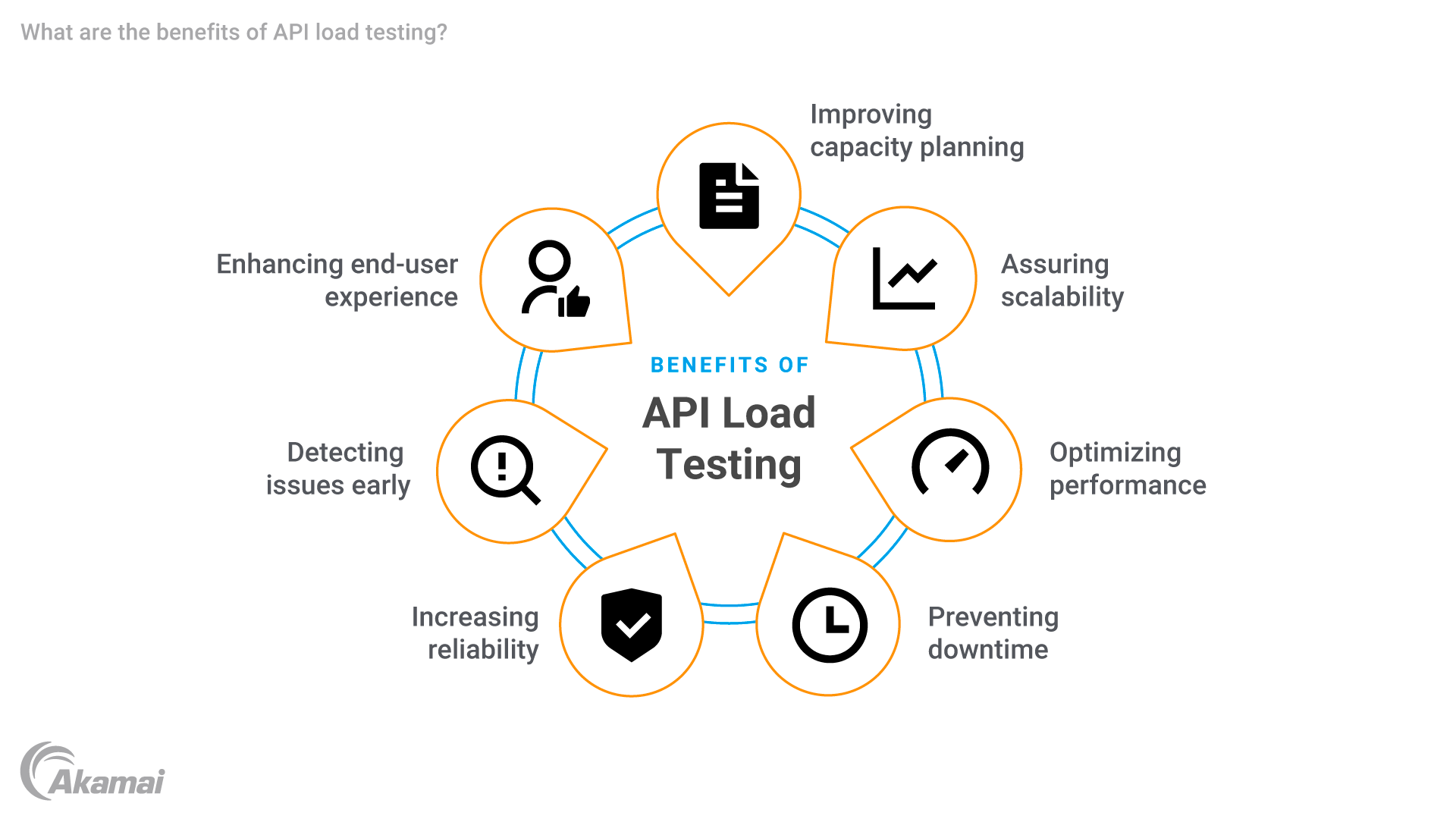An API, or application programming interface, is a set of rules and protocols that allow software applications — including mobile apps, web applications, and cloud applications — to communicate with each other and to share data, features, and functionality. APIs accelerate software development timelines by enabling developers to integrate services and functionality from other software rather than creating them from scratch.
API Load Testing Defined
API load testing is a critical part of testing processes designed to ensure that application programming interfaces (APIs) function reliably, correctly, securely, and efficiently under various conditions. Load testing evaluates how well APIs handle high volumes of HTTP requests, helping developers and IT teams to identify potential bottlenecks and ensuring that APIs can support the heavy loads of real-world use cases. Given the widespread use of APIs to connect diverse systems and services, API load testing is essential to prevent failures, ensure scalability, and maintain a high-quality user experience.
The need for API load testing
An API is a set of protocols that define how different software applications can communicate with each other. APIs play a critical role in modern web services and IT ecosystems by enabling diverse applications to seamlessly exchange data and share functionality. As a result, any performance issues with an API can quickly have an adverse impact on the availability and performance of applications, services, and systems. API load testing helps to prevent unexpected downtime, slow response time, and failures that could disrupt service delivery and negatively affect the user experience.
The benefits of API load testing
Load testing offers software development teams several significant benefits.
- Assuring scalability: Load testing ensures that an API can handle increased traffic as applications scale to meet user demand. By testing systems under various load conditions, developers can verify that an API can scale effectively without compromising performance.
- Optimizing performance: Load testing helps identify inefficiencies or performance bottlenecks caused by APIs. With feedback from testing, developers can improve API acceleration and optimize APIs and systems to deliver fast and reliable responses under high load conditions.
- Preventing downtime: Testing API performance under peak load conditions helps to prevent unexpected downtimes, which can be costly and cause customers to lose trust.
- Improving capacity planning: API load testing delivers critical data for capacity planning, allowing organizations to make informed decisions about resource allocation and infrastructure investments.
- Enhancing end-user experience: By helping to ensure that APIs deliver quick and reliable responses during high-traffic periods, load testing helps organizations ensure reliable and positive user experiences.
- Detecting issues early: API load testing can help software development teams detect performance issues early in the development cycle, saving time and minimizing costs associated with late-stage fixes.
- Increasing reliability: Regular load testing ensures that APIs can handle various load conditions, allowing organizations to confidently rely on the APIs to perform consistently.
Types of API load tests
IT and development teams may use several types of API load tests, each designed to evaluate different aspects of performance.
- Baseline testing establishes performance metrics of an API under normal conditions and typical load, setting a benchmark for future tests.
- Stress testing determines the API’s breaking point by gradually increasing the load until the system fails. This helps identify the maximum capacity and stability limits.
- Load testing simulates expected user traffic under various load conditions to ensure the API can perform optimally.
- Spike testing suddenly increases the load to simulate a sudden surge in traffic, testing whether an API can handle unexpected, rapid increases in user requests.
- Soak testing runs an API under a significant load for an extended period to see whether performance degradation, memory leaks, or other issues arise.
- Capacity testing identifies the maximum number of concurrent users or requests the API can handle.
- Scalability testing evaluates an API’s ability to scale up or down as changes in load occur.
- Endurance testing runs the API under sustained load to assess long-term stability and performance.
- Configuration testing measures performance under a variety of hardware and software configurations to determine which setup will maximize efficiency and reliability.
API load testing metrics
By monitoring a variety of metrics, API load testing tools provide valuable metrics concerning the behavior of APIs in different load conditions.
- Response time is the time it takes for an API to respond to requests, usually reported as the time from when request is sent until the first byte of response is received. This is a critical metric for assessing speed and efficiency of an API.
- Throughput measures the number of API requests processed by an API in a given time, usually measured in requests per second (RPS). This metric determines an API’s ability to handle high-traffic requirements.
- Latency refers to the delay between sending a request and receiving a response. This may be due to network latency or server processing time. Lower latency indicates a more responsive API.
- Error rate is the percentage of failed requests compared to the total number of requests sent. A high error rate indicates issues with stability or capacity to handle alone.
- Concurrent users is a metric that tracks the number of simultaneous users or connections API can support without causing performance to suffer. This metric helps evaluate the scalability of an API.
- Peak load measures the maximum load an API can handle before performance starts to degrade or failures occur. This metric is key to determining capacity limits.
- Resource utilization measures the consumption of CPU, memory, disk I/O, network bandwidth, and other system resources. High resource utilization may be the result of potential bottlenecks and efficiencies.
API load testing tools
Tools for API load testing are designed to simulate high loads on APIs to measure their performance. These tools help testers create and execute test scripts, manage test scenarios, and analyze test results. API load testing tools provide a variety of functionalities, including generating virtual users, configuring load conditions, and automating the testing process to optimize workflows and detect performance issues in real time.
Here are some of the most popular API load testing tools.
- Apache JMeter is an open source tool for performance and load testing, capable of simulating multiple users or requests to analyze API performance.
- LoadRunner is a comprehensive load testing tool that supports various protocols, providing in-depth analytics for performance optimization.
- Gatling is an open source load testing tool designed for web applications and APIs, offering high-performance capabilities and detailed reporting.
- BlazeMeter is a cloud-based performance testing tool that integrates with JMeter and Gatling, enabling large-scale load tests and performance analysis.
- k6 is an open source load testing tool for modern DevOps practices, featuring a JavaScript scripting API for creating test scenarios.
- Postman offers load testing capabilities through its Collection Runner and Newman command-line tool, automating API testing and simulating high-load scenarios.
- Locust is an open source load testing tool that uses Python code to define user behavior. It can simulate millions of concurrent users.
- Artillery is a load testing toolkit for APIs and web services, supporting YAML or JavaScript test scenarios and providing detailed performance reports.
- Tsung is an open-source distributed load testing tool supporting various protocols, including HTTP, WebDAV, and SOAP.
- Tricentis NeoLoad is an enterprise-grade load testing tool designed for continuous performance testing, supporting various API protocols and providing comprehensive analytics.
How does API load testing work?
API load testing tools simulate a large number of virtual users or requests to test the performance, scalability, and reliability of an API under different load conditions. Steps involved in API load testing include:
- Defining test scenarios: IT teams create test scenarios that outline the specific API endpoints to be tested, the type of requests (GET, POST, PUT, DELETE), and other parameters and payloads to be used.
- Setting load parameters: Teams specify the load parameters, which may include the number of concurrent virtual users, the rate of requests per second, and the duration of the test.
- Simulating load: The API load testing tool generates virtual users or bots that simulate real users interacting with the API, sending a high volume of requests to API endpoints.
- Monitoring performance: As the test runs, load testing tools monitor various performance metrics and collect data on how the API handles the simulated load.
- Analyzing results: Once the test is complete, load testing tools provide detailed reports and analytics that help identify bottlenecks, performance degradation points, and areas that need optimization.
- Identifying bottlenecks: By analyzing results, IT teams can identify specific issues that may impact the API’s performance under load.
- Optimizing and retesting: Based on insights from initial tests, developers can make necessary changes in optimizations to the API or its underlying infrastructure. Retesting helps to ensure that optimizations have improved performance and scalability.
- Continuous integration: Many API load testing tools integrate with continuous integration and continuous delivery (CI/CD) pipelines. This allows for automated load testing as part of the software development lifecycle, ensuring that performance issues are detected and addressed early.
Best practices for API load testing
IT and development teams can increase the effectiveness of API load testing by following these best practices.
- Use realistic data: For the most accurate results, teams should ensure the test data closely mimics production data.
- Automate tests: By leveraging automation to run frequent and consistent load tests, teams can easily integrate API load testing into the CI/CD pipeline.
- Monitor real-time metrics: Continuously monitoring performance metrics during tests enables teams to promptly identify issues.
- Reuse test scripts: Reusing and modifying test scripts for different scenarios saves time and ensures consistency.
- Validate test environments: Ensuring the test environments are as close as possible to production environments helps to deliver more relevant results.
Frequently Asked Questions
Functional testing focuses on verifying that the API meets its specified requirements and behaves as expected. Load testing, on the other hand, evaluates the API’s performance under various load conditions to ensure it can handle expected and peak traffic.
Yes, open source tools like JMeter, Gatling, and Postman can be effectively used for API load testing. They offer robust features for creating test scripts, executing load tests, and analyzing performance metrics.
API load testing should be performed regularly, especially before major releases or changes in the API or infrastructure. Integrating load tests into the CI/CD pipeline ensures that performance issues are identified and addressed continuously.
Why customers choose Akamai
Akamai is the cybersecurity and cloud computing company that powers and protects business online. Our market-leading security solutions, superior threat intelligence, and global operations team provide defense in depth to safeguard enterprise data and applications everywhere. Akamai’s full-stack cloud computing solutions deliver performance and affordability on the world’s most distributed platform. Global enterprises trust Akamai to provide the industry-leading reliability, scale, and expertise they need to grow their business with confidence.